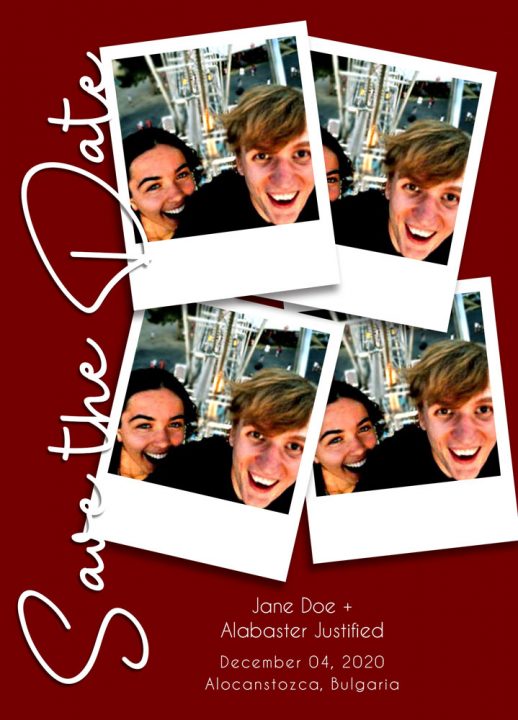FREE Polaroid Save the Date Template, works for low-quality pictures
Hey Everyone! So a little bit ago, I was approached by an international friend who is getting married to a man on the other side of the world. The catch? They only had ONE photo of them together. So I came up with this free save the date design. It lets you use a low-quality image and actually looks decent. It’s kind of a retro pop-art look Polaroid design. Most Save the Date templates look AMAZING when you have a really good photo (which I always recommend, haha), but sometimes don’t work in the off-situation you can’t get a good photo.
This requires Photoshop to modify. You can download a free trial here: Free Photoshop Trial
Download the Template Here
How to use this Free Photoshop Save the Date
The file will download as a .zip file. Double-click to extract it and follow the prompts. You’ll need Photoshop in order to modify the template. Just open it in Photoshop, double-click the smart object to change the photo, then save the smart object! It will change in your primary document. Use the type tool to modify the bottom section of text, then save it as a JPG to upload and print it!